ESSENTIALS
See here for details of the DUALSHOCK®4 Wireless Controller and key in-game controls.
For more details on in-game Controls, please refer to the game's Pause Menu.
All inputs using the Left Stick can be substituted by Directional Buttons by changing "Player Movement" settings in "Button Configuration".
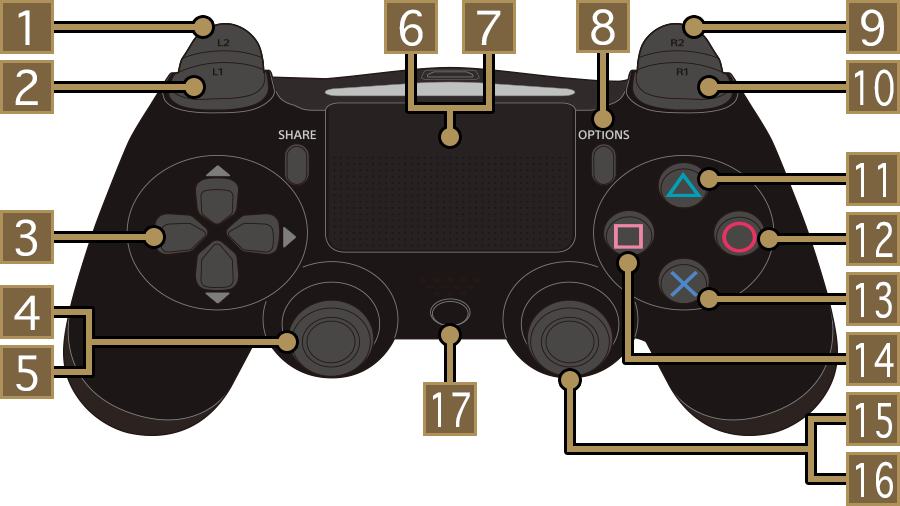
Controls when in possession
1 BUTTON BUTTON |
|
|---|---|
2 BUTTON BUTTON |
|
| 3DIRECTIONAL BUTTONS | |
| 4LEFT STICK | DRIBBLING |
5 BUTTON (PRESS LEFT STICK) BUTTON (PRESS LEFT STICK) |
|
| 6TOUCH PAD | |
| 7TOUCH PAD BUTTON (PRESS TOUCH PAD) | |
| 8OPTIONS BUTTON | |
9 BUTTON BUTTON |
|
10 BUTTON BUTTON |
DASH DRIBBLE |
11 BUTTON BUTTON |
THROUGH BALL |
12 BUTTON BUTTON |
LOFTED PASS / CROSS |
13 BUTTON BUTTON |
LOW PASS |
14 BUTTON BUTTON |
SHOOT |
| 15RIGHT STICK | SKILL CONTROLS |
16 BUTTON (PRESS RIGHT STICK) BUTTON (PRESS RIGHT STICK) |
|
| 17PS BUTTON |
Controls when out of possession
1 BUTTON BUTTON |
|
|---|---|
2 BUTTON BUTTON |
SWITCH CURSOR |
| 3DIRECTIONAL BUTTONS | |
| 4LEFT STICK | RUNNING |
5 BUTTON (PRESS LEFT STICK) BUTTON (PRESS LEFT STICK) |
|
| 6TOUCH PAD | |
| 7TOUCH PAD BUTTON (PRESS TOUCH PAD) | |
| 8OPTIONS BUTTON | |
9 BUTTON BUTTON |
|
10 BUTTON BUTTON |
DASH |
11 BUTTON BUTTON |
BRING OUT GOALKEEPER |
12 BUTTON BUTTON |
SLIDE TACKLE |
13 BUTTON BUTTON |
PRESSURE |
14 BUTTON BUTTON |
CLEAR / INSTRUCT PLAYERS TO APPLY PRESSURE |
| 15RIGHT STICK | |
16 BUTTON (PRESS RIGHT STICK) BUTTON (PRESS RIGHT STICK) |
|
| 17PS BUTTON |
All controls shown in this manual assume that Button Configuration Type 1 has been selected.
•  = Left Stick,
= Left Stick,  = Right Stick.
= Right Stick.  = Directions on either Analog Stick or Directional Buttons.
= Directions on either Analog Stick or Directional Buttons.
• All controls using the  can be substituted with Directional Buttons (In Edit Personal Data).
can be substituted with Directional Buttons (In Edit Personal Data).
• All controls listed in this manual assume the player is facing  direction.
direction.